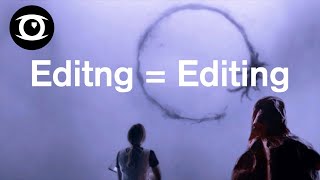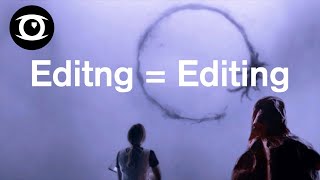How to Create YouTube Channel Art | Picsart Tutorial
Channel: Picsart
Category: Howto & Style
Tags: youtube banner templateediting tipsgaming channel arthow to make a youtube bannerchannel art youtubeadd channel art youtubeyoutube banner dimension 2022banner on youtubechange youtube bannerbeginners guide to youtubechannel art templatechange channel art
Description: Learn how to create YouTube channel art on Picsart web 🖥 Make your YouTube channel page glow! 🔥 Branding on your YouTube page can be just as impactful for your channel as the videos themselves. And the first step to great branding is sticking to a consistent design. Grab your audience’s attention with custom banners and images to elevate your content. Start with this tutorial and learn how to create eye-catching text, logos, and images that will add a ton of production value to your channel.🥰 Start creating here: picsart.onelink.me/Ifww/bfdb3efb Steps: * Open Picsart Web and choose the custom YouTube cover size under the “YouTube” section * Click on Background and choose your favorite one * Upload your photo and remove the background with the Background Remover tool * Add text with the Text tool and change the font if needed * Click on Stickers and search for your favorite ones * Add a filter to your photo by clicking on FX * Save and download Give this video a thumbs up 👍 and subscribe to our official YouTube channel to get more useful tutorials 🥳 #PicsartTutorial #YouTubeBanner *** FOLLOW US ON: TikTok: bit.ly/2V9Kjam Instagram: instagram.com/picsart Facebook: facebook.com/PicsArt Twitter: twitter.com/picsartstudio Pinterest: pinterest.com/picsart